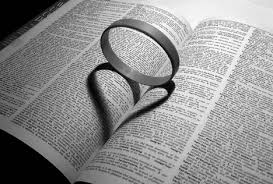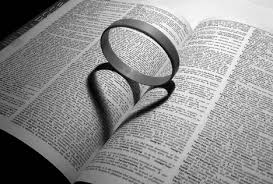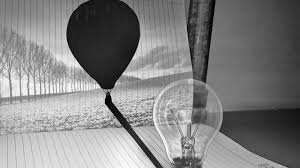Remote Classroom
Learning Photo & Video from home!
PHOTO ASSIGNMENTS
SHOOTING ASSIGNMENT #2 (Shooting Springtime)
GO OUTSIDE YOUR HOME AND FIND SPRINGTIME PHOTO MOMENTS!
1. Use any camera you have available (cell. phone camera will work)
2. Shoot at least 20 photos of Springtime, it can include Easter or anything that reminds you of Spring.
3. UPLOAD at least 10 photos using a GALLERY on your Springtime page.
4. Email your weebly web address ON EVERY EMAIL to Mr. Crandall ([email protected]) for grading!
5. You have one week to shoot this assignment and add the photos to your website and email Mr. Crandall!
1. Use any camera you have available (cell. phone camera will work)
2. Shoot at least 20 photos of Springtime, it can include Easter or anything that reminds you of Spring.
3. UPLOAD at least 10 photos using a GALLERY on your Springtime page.
4. Email your weebly web address ON EVERY EMAIL to Mr. Crandall ([email protected]) for grading!
5. You have one week to shoot this assignment and add the photos to your website and email Mr. Crandall!
These are just samples to get ideas, you can do the same or find our own ideas for your photos!
SHOOTING ASSIGNMENT #1 (Shooting Shadows)
SUNNY DAY OR A LAMP - PERFECT FOR SHOOTING SHADOWS!
1. Use any camera you have available (cell. phone camera will work)
2. Shoot at least 20 photos of shadows - find many subjects from people to things, small and large
3. Look for repeating patterns, make shapes with the shadows by moving the subject around
4. Some shadows may look great on their own, or other photos of shadows might have the object in the shot
5. UPLOAD your shadow photos from your phone or camera, you may need to email them to yourself to get them to your computer, or the best way is place them in your google photos on your phone, if you have the google photos app...get them to a new page on your website, make a new page under the page tab on education.weebly.com
and make a gallery by sliding the galley when in the build tab at the top of weebly. then upload your images and make sure to PUBLISH your website after each change you make
6. Send an email to Mr. Crandall ([email protected]) after you have completed the assignment and EVERY EMAIL to Mr. Crandall, include your weebly web address
7. ALSO pick your favorite BEST PHOTO from this assignment and email, just that photo to Mr. Crandall (again, always include your weebly web address ON EVERY EMAIL to Mr. Crandall ([email protected])
1. Use any camera you have available (cell. phone camera will work)
2. Shoot at least 20 photos of shadows - find many subjects from people to things, small and large
3. Look for repeating patterns, make shapes with the shadows by moving the subject around
4. Some shadows may look great on their own, or other photos of shadows might have the object in the shot
5. UPLOAD your shadow photos from your phone or camera, you may need to email them to yourself to get them to your computer, or the best way is place them in your google photos on your phone, if you have the google photos app...get them to a new page on your website, make a new page under the page tab on education.weebly.com
and make a gallery by sliding the galley when in the build tab at the top of weebly. then upload your images and make sure to PUBLISH your website after each change you make
6. Send an email to Mr. Crandall ([email protected]) after you have completed the assignment and EVERY EMAIL to Mr. Crandall, include your weebly web address
7. ALSO pick your favorite BEST PHOTO from this assignment and email, just that photo to Mr. Crandall (again, always include your weebly web address ON EVERY EMAIL to Mr. Crandall ([email protected])
These are samples in black and white and your photos can be in color as well!
VIDEO TUTORIALS
Watch this tutorial to download Adobe Apps on your home computer!
Watch this tutorial to build your own education.weebly.com website! |
Watch this tutorial and use your App store on your phone to download Photoshop Express & Lightroom
|