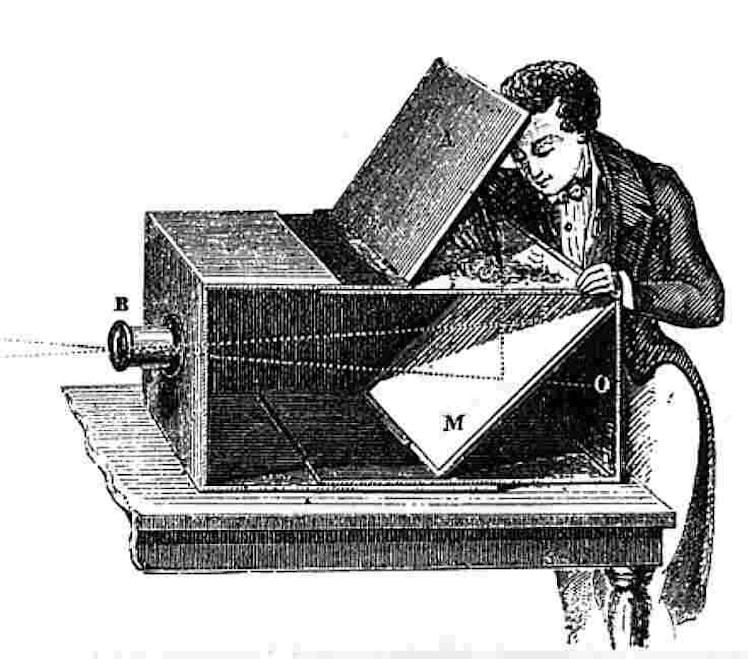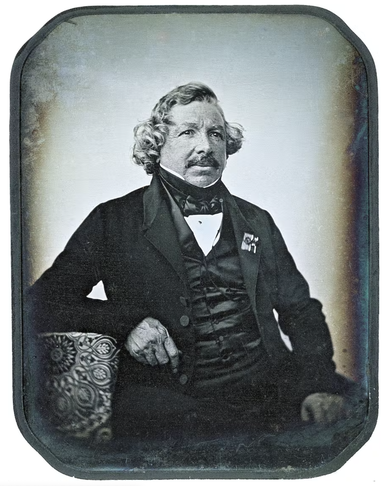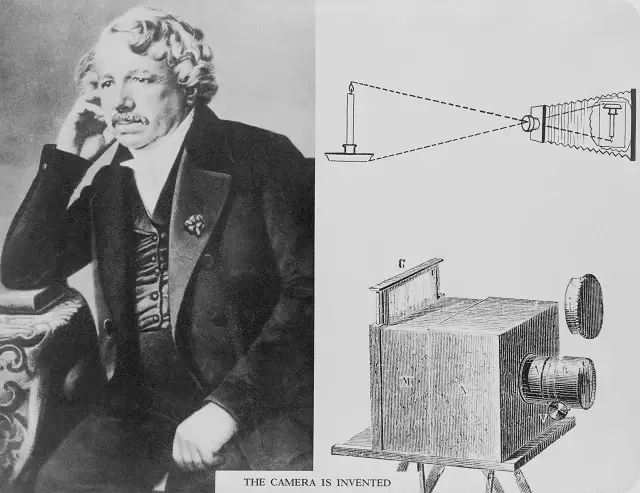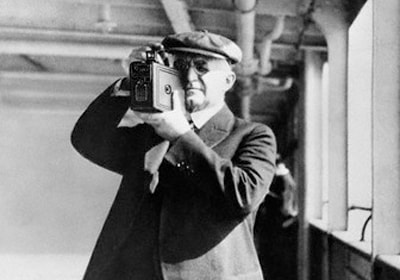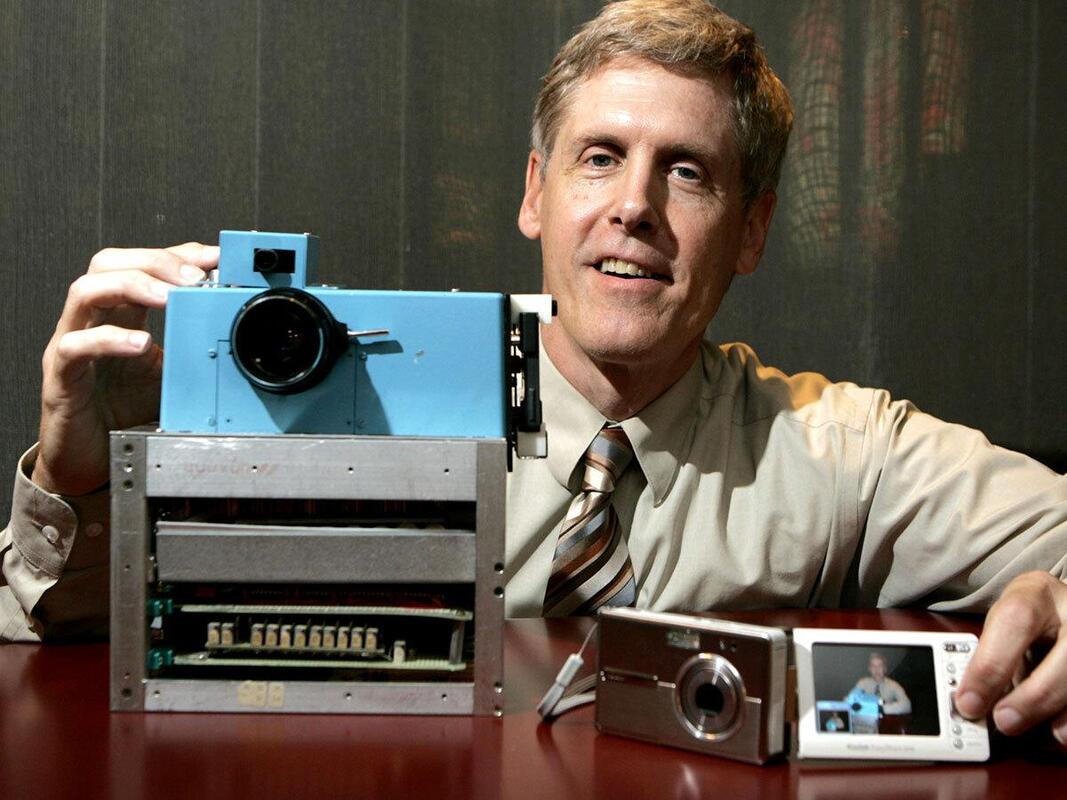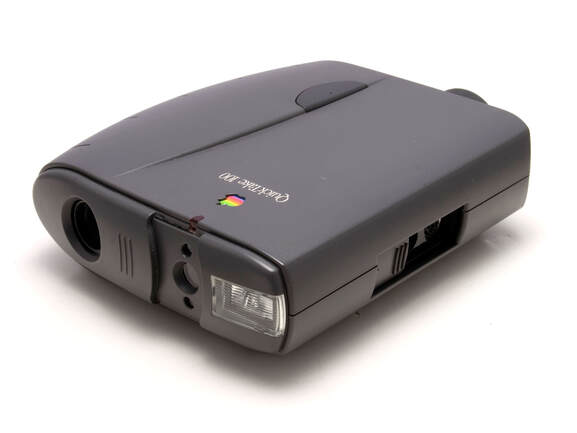1. The assignment: Type a one page report of a place in the History of Photography. Find a part that interests you and watch some videos or read about that part of history and type up a small report and print it and turn it in. Make sure you name is on the top of your paper!
First cameras to first ever photo
Cameras were discovered hundreds of years ago and names the Camera Obscura
|
For hundreds of years, the camera obscura was used for trickery and many were scared of the images it would show "upside down" on the wall adjacent to the hole in the wall. Artists were not tricked but could see it was simply a reflection coming through the hole, onto the wall or paper once the cameras were made smaller and used lenses to sharpen the image and mirrors to flip the image right-side-up. Artists would simply draw what the image portrayed onto a piece of see through velum paper. This kept the perspective perfect! This was termed the "Artist Box" and is still used today. Just like your eye, the image is inverted (upside down), just like our eyes sees but your brain turns it right-side-up! |
Channel 2 News - Crandall makes a Camera Obscura in his classroom at Desert Hills High School
7 Day Experiment to see how a camera works (your brain works) to turn the world right-side-up?
|
|
|
Good Mythical Morning personality Rhett and Link play a game with inverted goggles, click on the button!
Joseph Nicéphore Niépce a French inventor captures the first photo ever in 1826
On a place of copper metal and used harsh chemicals and named his process an Heliograph and called it a view from his window.
He noted it took 8 hours to exposure the image using a camera obscura that an artist would use to draw, but he turned the camera into a photo tool and used these chemicals, to make the first photo ever.
He put a sheet of copper, coated with silver and exposed to iodine vapor, into the camera. Once the sheet was exposed to light during the taking of the 8 hour picture, the he used mercury vapor to bring out the image, and then set it with salt to "fix the image."
In 1833, Niepce suddenly died, leaving all of his notes to Daguerre. As Daguerre carried on working, he began to experiment with exposing images onto metal plates. The result was the creation of Daguerreotype, which he named after his own name. His images were much more detailed and did not take 8 hours, but minutes to expose and finally shot photos of people. It was almost painful to sit still for several minutes, but it could be done!