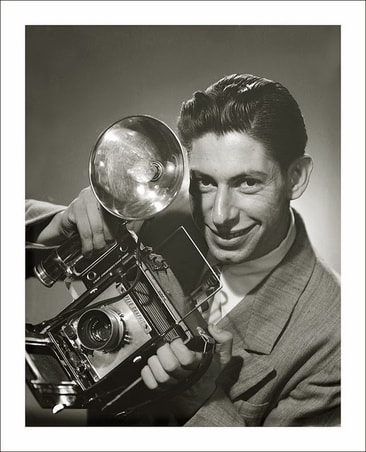Photography can be a great career and enjoyable!
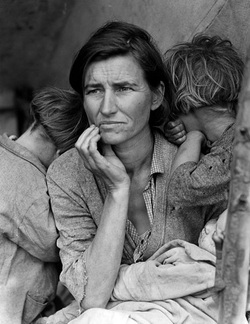
Photojournalism is a particular form of journalism (the collecting, editing, and presenting of news material for publication or broadcast) that creates images in order to tell a news story. It is now usually understood to refer only to still images, but in some cases the term also refers to video used in broadcast journalism. Photojournalism is distinguished from other close branches of photography (e.g., documentary photography, social documentary photography, street photography or celebrity photography) by complying with a rigid ethical framework which demands that the work is both honest and impartial whilst telling the story in strictly journalistic terms. Photojournalists create pictures that contribute to the news media.
CLICK HERE FOR A GREAT VIDEO ON HOW PHOTOGRAPHY CONNECTS US! |
Take the photo quiz to see what type of photographer you could be!
Click on this link to learn what computers are needed for a photographer!
I wanted to be a photographer at an early age, the picture below is me and my first SLR camera, at age 15.
I'm still shooting and loving every minute of it!
At age 15, I loved to express myself and being creative using photography as my paintbrush!
Shooting a waterfall
Wedding photography has been a big part of my photo career!
My wedding photo website:
|