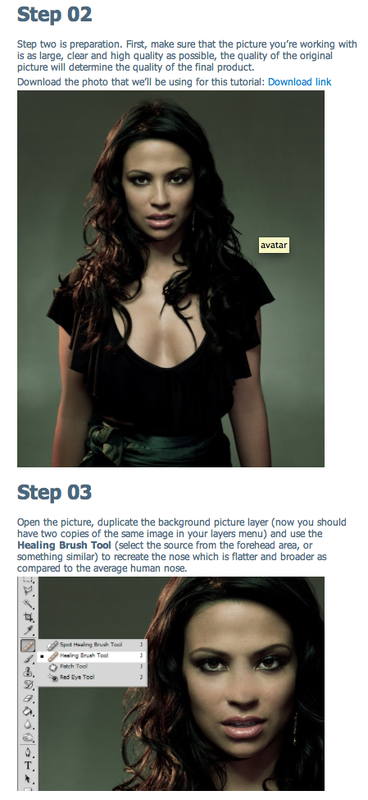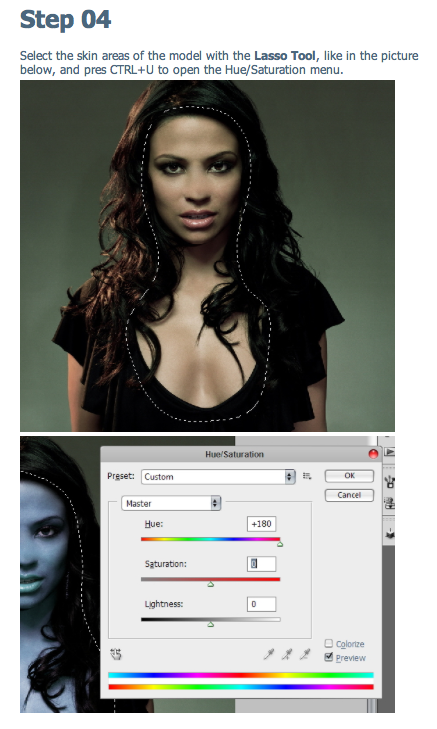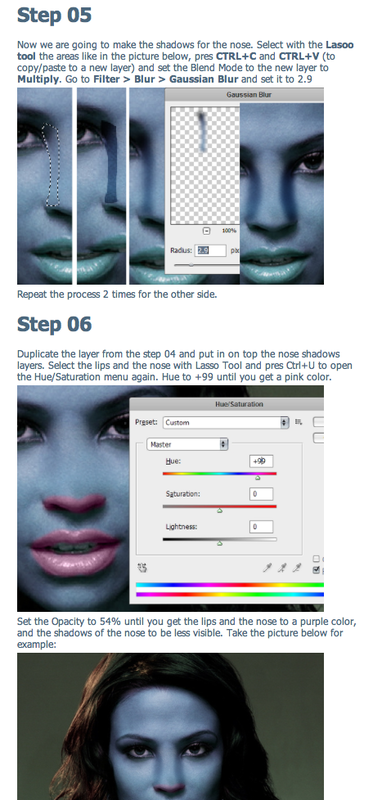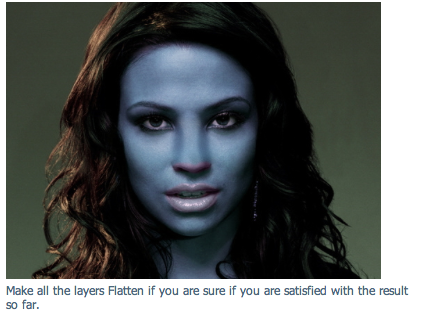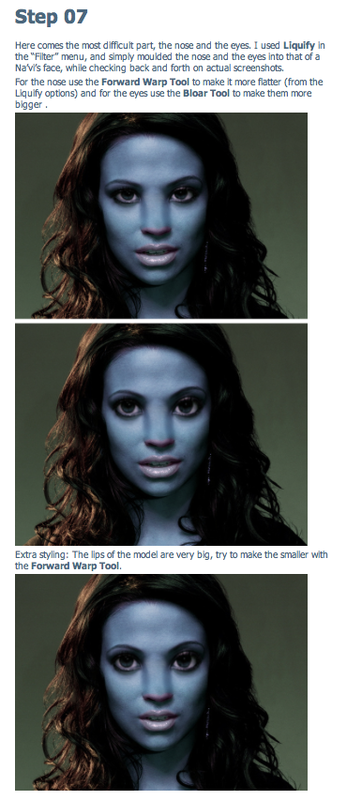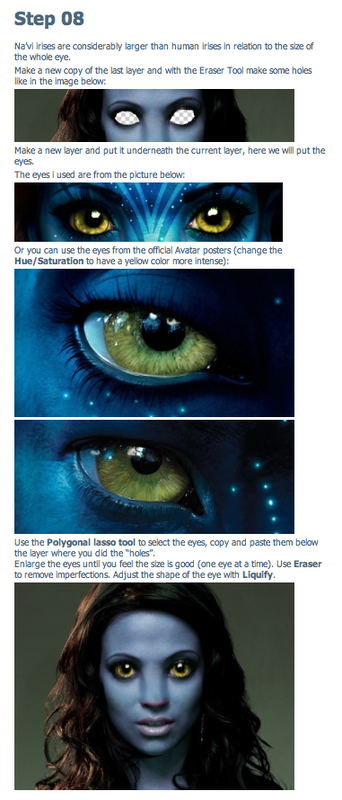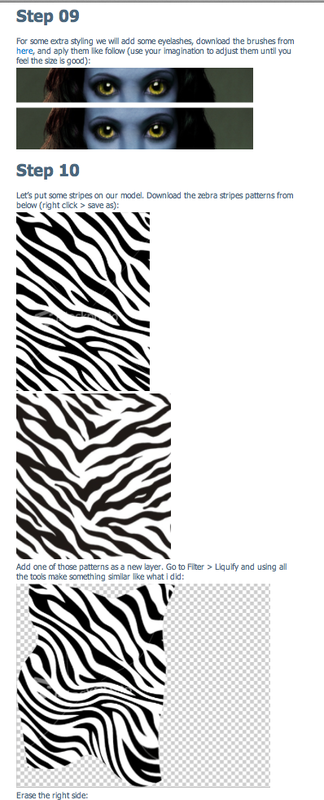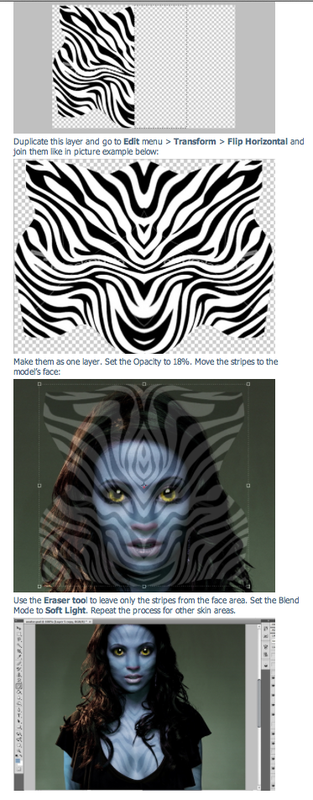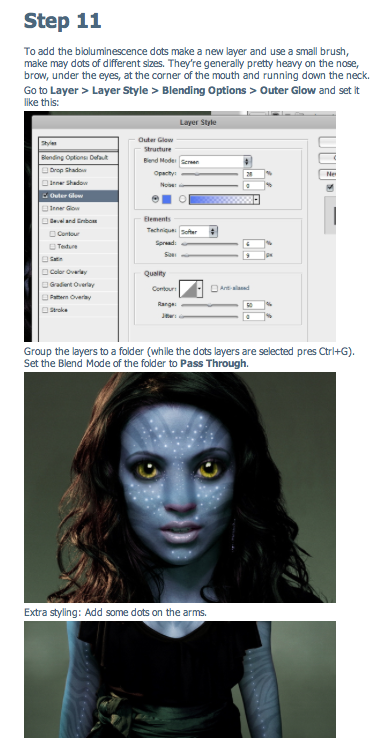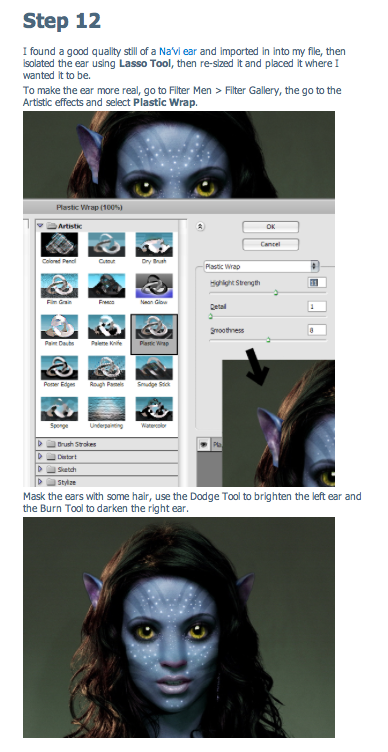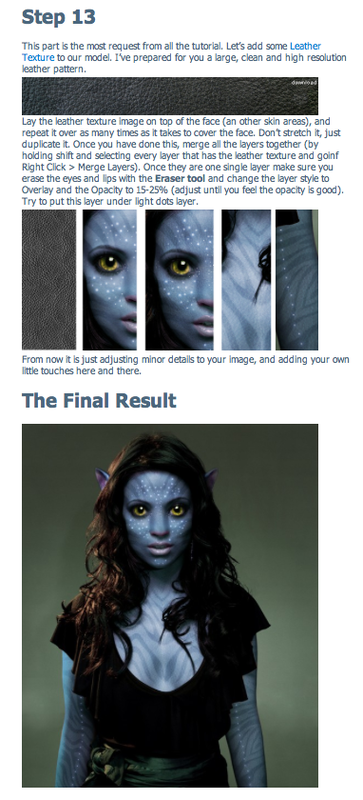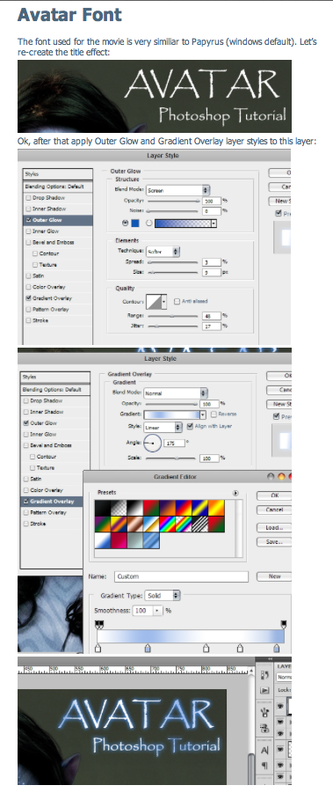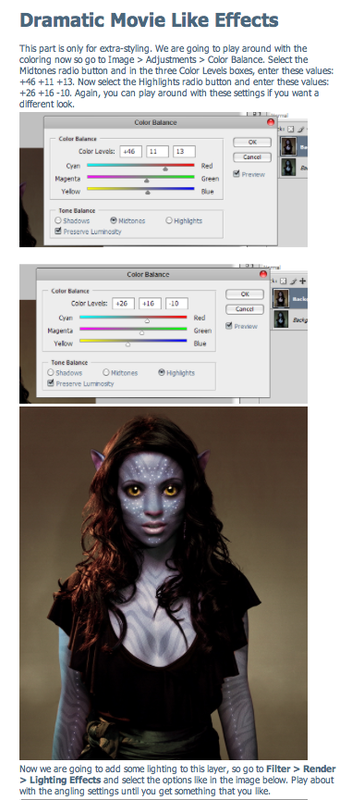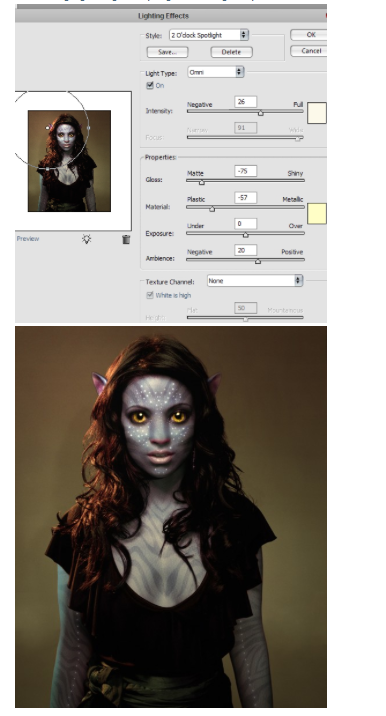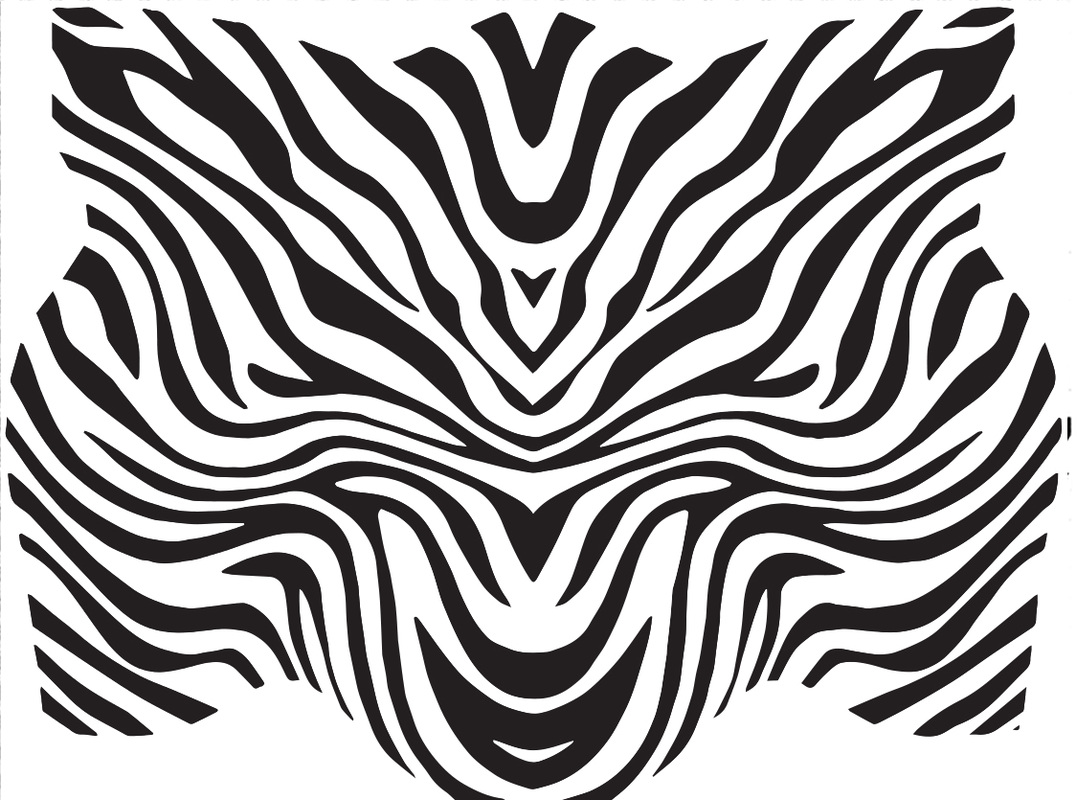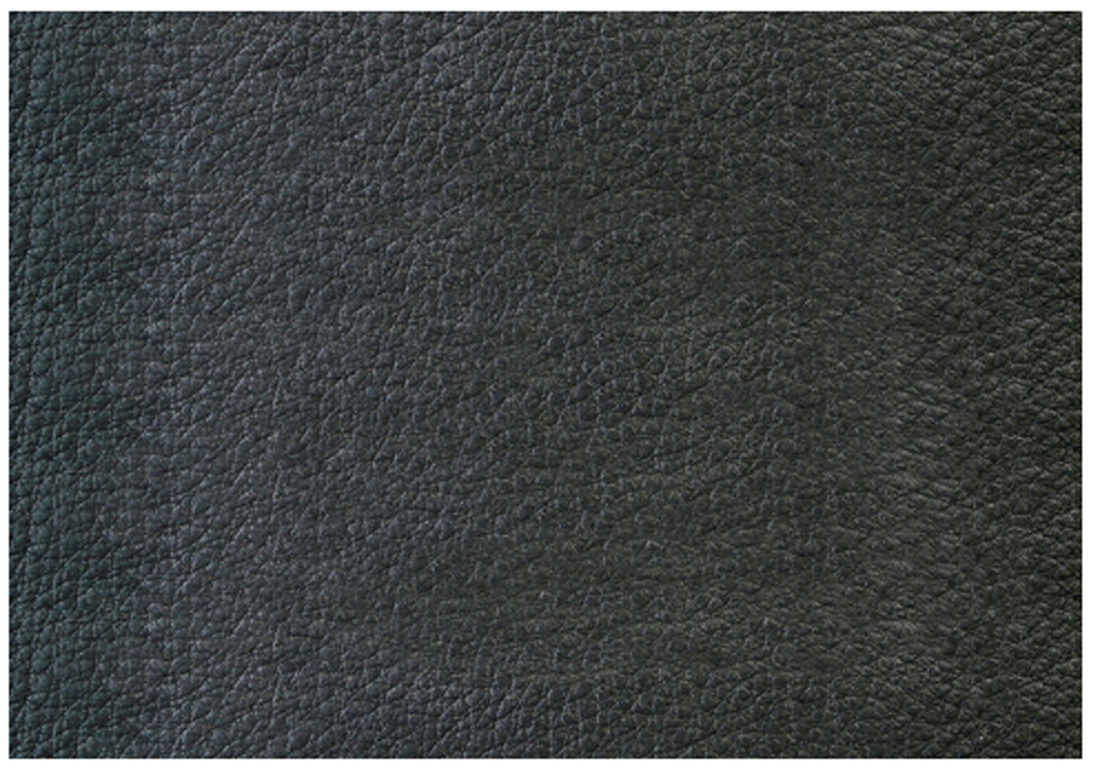Everyone can be Avatars!
Click on this website for the instructions!
Eyelash Brushes for Photoshop!
http://www.obsidiandawn.com/eyelashes-photoshop-gimp-brushes
If you are blocked from viewing the website then follow the pictures and interactions below. Follow them step by step and improvise as needed. Some changes have been made with Photoshops later versions.
USE THE TIGER SKIN FACE, AT THE BOTTOM, OF THIS PAGE TO DO STEP 10
USE THE TIGER SKIN FACE, AT THE BOTTOM, OF THIS PAGE TO DO STEP 10
Video Tutorial Part 1 to make yourself an Avatar!
Here are video tutorials on How to make Yourself an Avatar!
Watch these tutorials to help build you and a celebrity as an Avatar!
|
|
|
This filming is done all CGI (computer generated imagery)